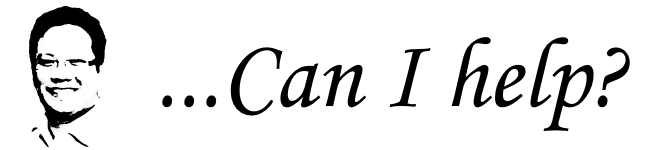WordPress/MySQL change URLs
Connect to MySQL and view tables to see what you need USE <DB_NAME>; SHOW TABLES; Grab site URLs SELECT * FROM wp_options WHERE option_name = ‘home’; SELECT * FROM wp_options WHERE option_name = ‘siteurl’; **NOTE** Multisite setups are different. Each site has their own set of wp_options, depending on your site, it may be set Read more about WordPress/MySQL change URLs[…]