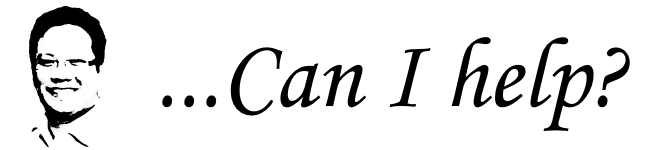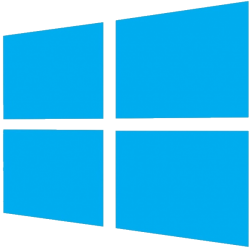Script for Chrome cache multiple users
I found a script this very useful script. It does a good job of cleaning the Chrome cache in user profiles on a terminal server. Original Post: https://community.spiceworks.com/topic/1425012-clear-chrome-cache-for-multiple-users-on-file-server Thanks! ======== @ECHO On TASKKILL /F /IM Chrome.exe /T for /f %%a in (‘dir c:\users /b’) do ( rd “c:\users\%%a\AppData\Local\Google\Chrome\User Data\Default\Cache” /s /q del “c:\users\%%a\AppData\Local\Google\Chrome\User Data\Default\*history*.*” /s Read more about Script for Chrome cache multiple users[…]