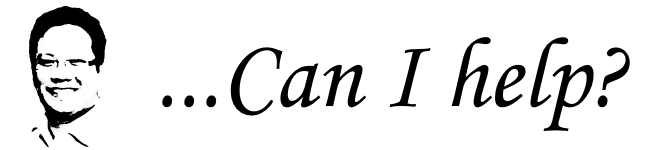ISSUE: When you install Postfix, the default outgoing address on that server will be apache@machinename.local.
RESOLUTION: To change the outgoing address or the FROM address from your mailings, make the following changes:
- edit the /etc/postfix/main.cf file
- change the mydomain field to your mail domain [mydomain = mydomain.com]
- Add the following text to the bottom of the file:
- smtp_generic_maps = hash:/etc/postfix/generic
- Save the main.cf file and exit
- edit the /etc/postfix/generic file
- at the bottom of the file you need to map the email addresses to the ones you want.
- apache@machinename.local myemail@mydomain.com
- root@machinename.local myemail@mydomain.com
- @machinename.local myemail@mydomain.com (this can be a catchall, I would test)
- Save the generic file and exit
- Create the postfix db by typing:
- postmap /etc/postfix/generic
- restart postfix and test