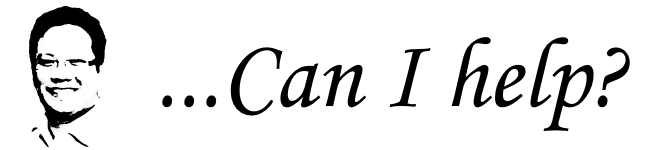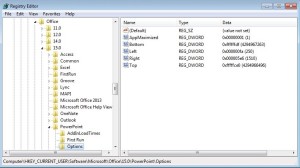Issue: Export of Powerpoint slides only default to 960 x 720, how do I export to a higher resolution?
NOTE: This requires editing of the Windows registry; if you have no experience you should allow someone who knows how to do this to perform this operation.
Resolution: Open registry editor, navigate to HKEY_CURRENT_USER\Software\Microsoft\Office\12.0\PowerPoint\Options
12.0 – Office 2007, 14.0 – Office 2010, and 15.0 – Office 2013
Add DWORD with the Name of: ExportBitmapResolution
Change the Base to Decimal and change the value to what you want to export it to (look below for the value and the corresponding resolutions.
| Decimal Value | Resolution (Pixels) | |
| 50 | 500 x 375 (50 dpi) | |
| 96 | 960 x 720 (96 dpi) | |
| 100 | 1000 x 750 (100 dpi) | |
| 150 | 1500 x 1125 (150 dpi) | |
| 192 | 1920 x 1080 (192 dpi) | |
| 200 | 2000 x 1500 (200 dpi) | |
| 250 | 2500 x 1875 (250 dpi) | |
| 300 | 3000 x 2250 (300 dpi) |