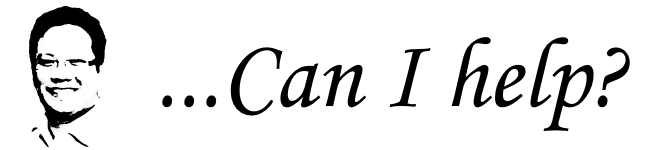Symptom: Windows 7 machine BSOD, safe mode the same.
Initial Assessment: Rebuild machine or perform an in-place upgrade of Windows 7 (essentially and possibly wiping user data)
Resolution: Boot up with Windows 7 off CD/USB and go to repair via command prompt
– Navigate to \Windows\System32\Config
– view the files here. If updated recently, rename the following files to .old [DEFAULT, SAM, SECURITY, SOFTWARE and SYSTEM] In the same directory, locate older files (named the same, and maybe in a backup folder) and copy them out to the folder, reboot.