Category: Windows
-

Cloudflare and WordPress multisite
•
Issue: Site uses Cloudflare and uses flexible SSL to serve pages. However, within WordPress, any http:// referenced sources are being referenced as http:// instead of https:// Solution 1: For the site in question, you can force resources to automatically upgrade. Put the following line in your .htaccess file: Header always…
-

WordPress/MySQL change URLs
•
Connect to MySQL and view tables to see what you need USE <DB_NAME>; SHOW TABLES; Grab site URLs SELECT * FROM wp_options WHERE option_name = ‘home’; SELECT * FROM wp_options WHERE option_name = ‘siteurl’; **NOTE** Multisite setups are different. Each site has their own set of wp_options, depending on your…
-

Connection errors from WordPress to Azure MySQL database
•
Issue: You are getting connection issues to your hosted Azure MySQL database server. You are putting the correct information in, but still WordPress is showing Error Connecting to Database. Error: After some investigation, you most likely are getting this error: mysqli_real_connect(): (HY000/9002): SSL connection is required. Please specify SSL options…
-

WordPress troubleshooting
•
Issue: You are having trouble with your WordPress installation and can’t figure out exactly the issue. It may be that you are on a server and have limited visibility. Resolution: Save the following four lines, these are a MUST for those who are moving sites across platforms or to another…
-

Script for Chrome cache multiple users
•
I found a script this very useful script. It does a good job of cleaning the Chrome cache in user profiles on a terminal server. Original Post: https://community.spiceworks.com/topic/1425012-clear-chrome-cache-for-multiple-users-on-file-server Thanks! ======== @ECHO On TASKKILL /F /IM Chrome.exe /T for /f %%a in (‘dir c:\users /b’) do ( rd “c:\users\%%a\AppData\Local\Google\Chrome\User Data\Default\Cache” /s…
-
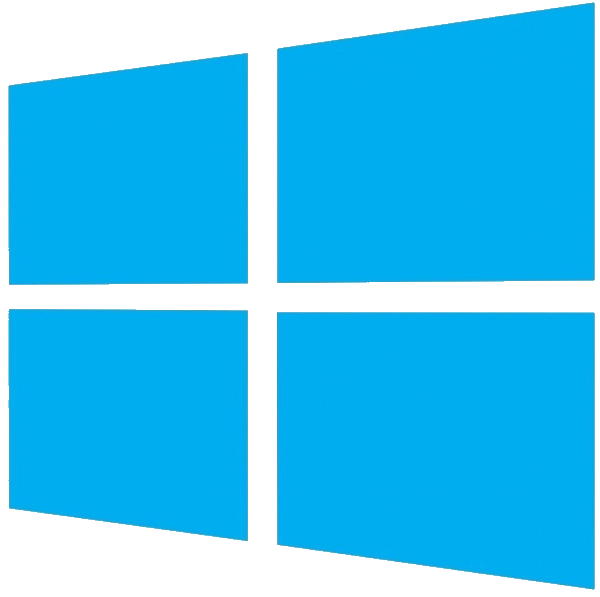
Script for disk cleanup
•
@echo off REM Install Disk Cleanup based on Windows Version ver | findstr /i “6\.0\.” > nul IF %ERRORLEVEL% EQU 0 goto ver_2008 ver | findstr /i “6\.1\.” > nul IF %ERRORLEVEL% EQU 0 goto ver_2008R2 goto warn_and_exit :ver_2008 :Run Windows 2008 specific commands here echo OS Version: Windows 2008…
-

Virtual Servers/Workstations not showing up in WSUS
•
Issue: Virtual servers/workstations deployed from the same image do not show up in WSUS. You notice that in WSUS groups that the machine listing rotates machine names everytime you refresh, but never lists them separately. Cause: This is caused by having the same SSID when deployed. When sysprep is not…
-

Rewrite Rule – Force https
•
Issue: You have a particular domain on a Windows server that you want to force the URL to rewrite to the SSL certificate that is installed. ie. http://www.domain.com –> https://www.domain.com Option 1: If you know how to edit the web.config file, just paste the following text within your system.webserver tags: <rule…
-

CBS.log file huge? Can I delete the files?
•
Problem: In the c:\windows\Logs\CBS folder, you see that there is a huge cbs.log file and/or other cbspersist_0000.cab files that are huge in size (some over 2Gb). Can these be deleted? Resolution: In short, yes, IF you are sure that there is nothing wrong with the system in question. Typically, if…
-
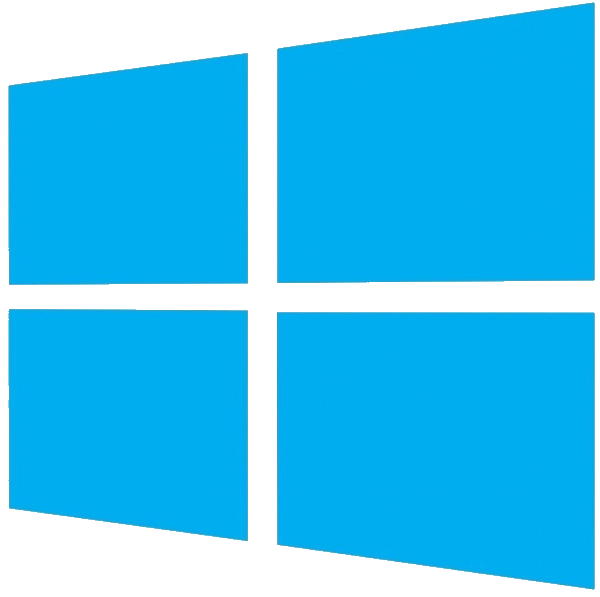
WSUS 3.0 sp2 not showing Windows 2012 servers
•
Problem: WSUS does not display the Windows 2012 servers even though group policy has been applied. You run gpresult /r and see that there are no issues group policy-wise. Resolution: WSUS needs to be updated with the following patch. This will allow for the servers to be displayed properly. https://support.microsoft.com/en-us/kb/2734608