Issue: Where is the URL Rewrite Module in Windows 2012?
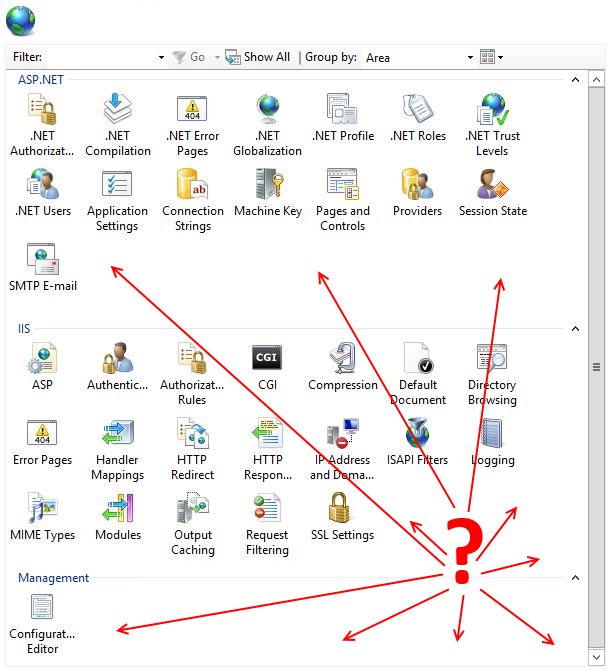
Description: You may have noticed that after installing all the features in the IIS role in Windows 2012, that the URL Rewrite Module is NOWHERE to be found. This feature was part of the Windows 2008/R2 implementation, but for Windows 2012, it is, what they call, an “extension”…why?!?!!!
Resolution: Ok, this is how you do it.
[1] Download the extension directly here: http://www.iis.net/downloads/microsoft/url-rewrite
or
[2] Install the Microsoft Web Platform Installer and then choose the extension from there.
After the install, remember to either refresh IIS Manager or close and restart the IIS Manager again. There it is!
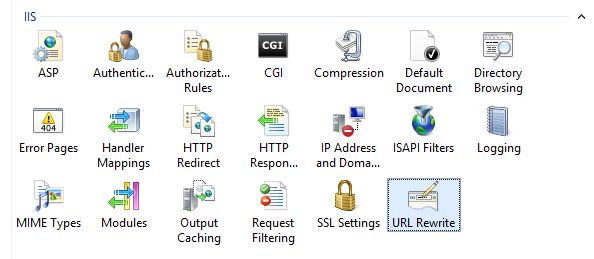

Leave a Reply