Issue: You are having trouble with your WordPress installation and can’t figure out exactly the issue. It may be that you are on a server and have limited visibility.
Resolution: Save the following four lines, these are a MUST for those who are moving sites across platforms or to another host.
ADD THE FOLLOWING TO YOUR WP-CONFIG.PHP FILE
define(‘WP_DEBUG’, true);
define(‘WP_DEBUG_LOG’, true);
define(‘WP_DEBUG_DISPLAY’, false);
ini_set(‘display_errors’, 0);
Once these settings are turned on, you will be able to navigate to your root folder, wp-content folder, and a new file will pop up: debug.log
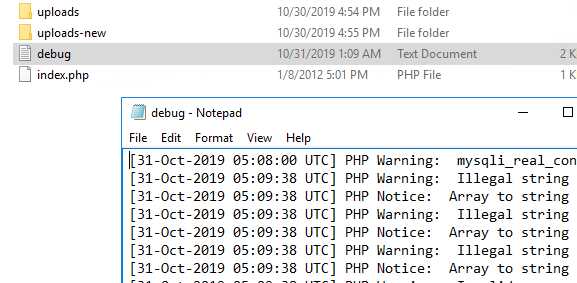

Leave a Reply